In this digital world, people are more reliable on their smartphones. With it, people can do lots of things as chatting with friends, watching TV series, listening to music and so no. At the same time, there are plenty of new and compatible formats come into our life.
As a videophile, you may be upset to find that you do not know this new format at all and how to put TV series into our cellphone fit with right format. Don’t be upset anymore. Today I want to introduce a suitable software to you – WonderFox HD Video Converter Factory Pro.
You can easily handle with difficult formats and convert them to any needed you want. Besides, it is a software which is more than what we think. In the following article, let us explore what else it can bring to us.
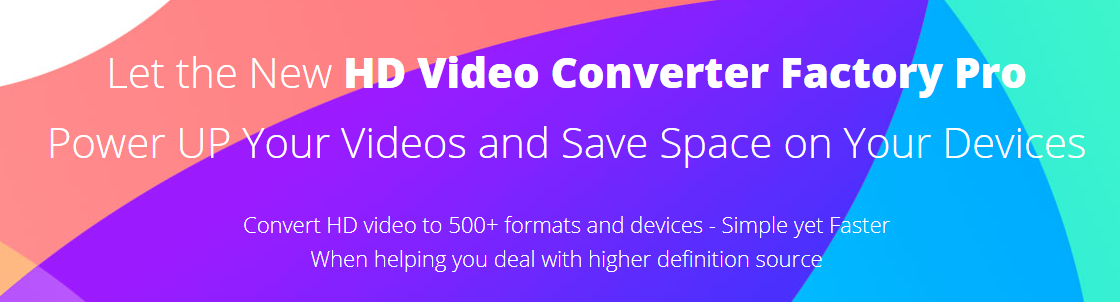
What it can do?
Although the main function we use most is converting, there is another tool you may like – download online videos. As the rapid development of technology and internet, people are more and more addicted into online videos. With this software, you can easily download any online videos and convert them to cellphone and watch it at any time anywhere.
Key Features
1. Easy-to-use Interface
Recently WonderFox has updated this software to a brand new version which provides users with a more concise and easy-to-understand interface. Each part of it has been shown exactly in front of your eyes. Here are three kinds of situations:
Video: Converter, Downloader, Recorder
Image: GIF Maker including convert video to gif and convert photos to gif.
Third-party toolbox: Ringtone Studio, Photo to Video Maker, Split-screen Video Maker and Subtitle Extractor.
2. Multi-language selection
With more and more users from all over the world, lots of software support to choose variety of languages after installing. WonderFox keep up with the trend to make it supports lots of languages including English, Chinse,Deutsch, France and Japanese.
3. Convert video to 500+ formats and devices
How to save all those 4k, 8k videos on our handy devices like laptop or smartphones? Luckily, WonderFox HD Video Converter Factory Pro supports almost all formats and various devices to convert such as: VOB, TS, H265 for MP4,iPhone XS/XR, Galaxy S9/S9+ …At the same time, it can convert video quality or increase video quality from SD to HD bringing you a better watch experience.
4. Download online videos in second
HD Video Converter Factory pro comes with a built in online video downloader which can catch videos from YouTube, Vimeo, Facebook, Liveleak, MetaCafe etc. To download a video from an online service, it is very easy to use this useful tool to download videos, so any user will be able to figure out how to download his likes.
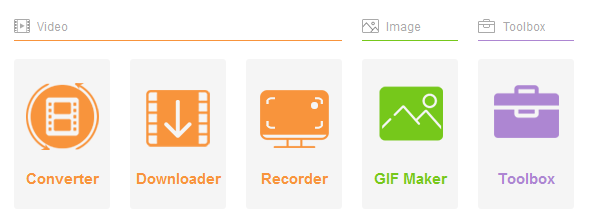
How to use it?
1. How todownload videos in the fastest way?
Find desire videos, but don’t know how to back up? Follow the four clues, you can download the videos you want in a minute.
Step 1: Download this software for free. Copy the link of music, movies, funny videos that you want to playback form YouTube, Facebook. Vimeo, etc.
Step 2: Run this software.Click “Downloader” at first. Then click “New Download” button.
Step3: Put the video URL into the box and then click on “Analyze” to analyze the video.
Step4: Make your own choices of video or audio format. Then select an output path. Finally, click on “Download All” for once fastest video downloading.
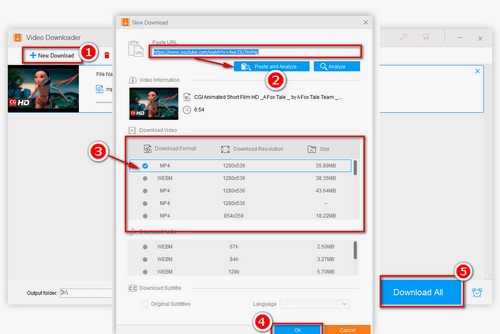
2. How to convert videos from MP4 files to your handy devices?
After downloading, what if the format is not suitable with your smartphone. Here are the tips to convert it to the desire one. It is very easy to use this useful tool to convert videos, so any user will be able to figure out how to convert his file. The surface of it meets the user with a Three-Step instruction. Just follow the steps, you can make your video at once.
Step 1: Click on “Add Files” to upload your MP4 video into the software or you can also drag directly into it.
Step 2: Open the list of output formats and choose “IPhone XS” as your output format as example. Besides, this smart video converter also allows you to convert MP4 files to DivX and more.
Step3: Choose where to save your converted files and click on “Run”.
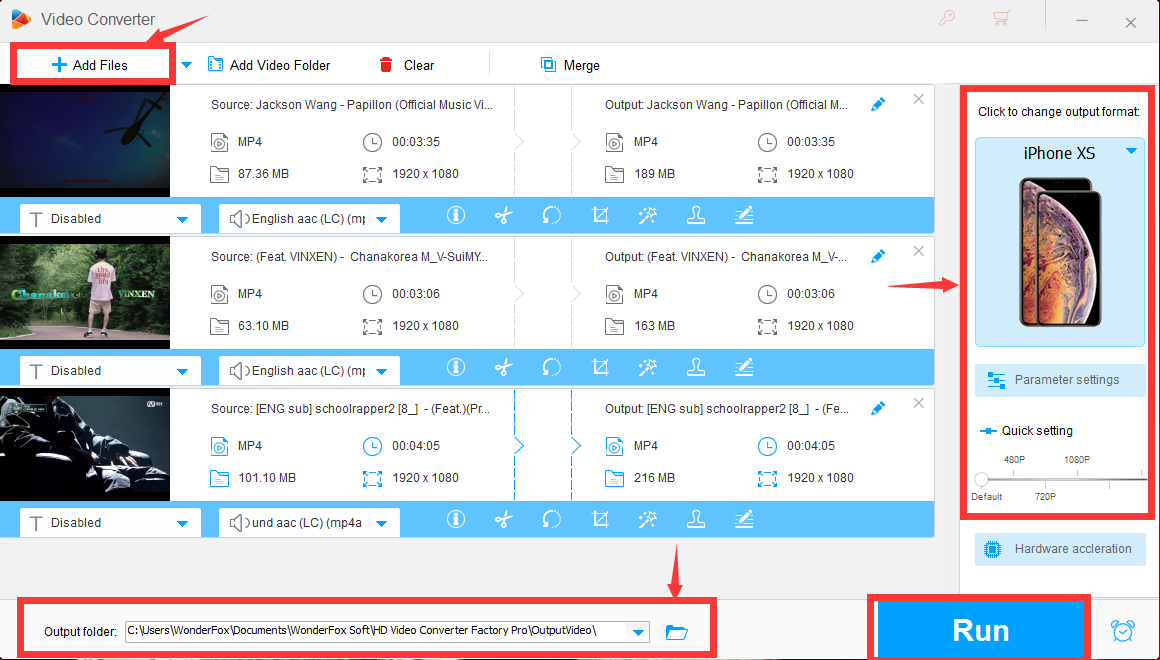
Conclusion
Even though there are already so many converting software in this digital market, this one is still be unique in this filed. You can easily use it to convert videos to any formats you want, save videos form online video websites, make ringtone, edict videos with simple steps even you are a novice. Want to put videos into smartphones? This is an efficient way to deal with this problem. You can give it a try. Or other easier way you can find.
